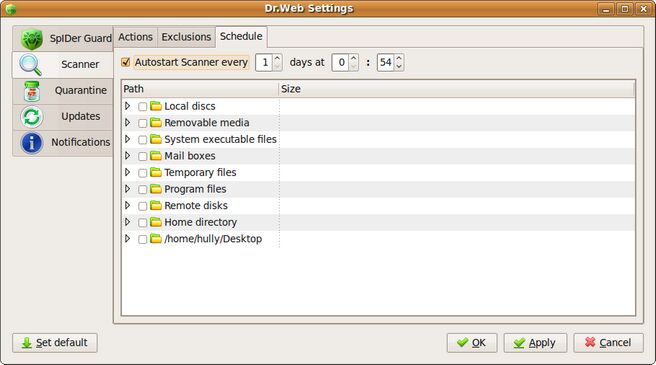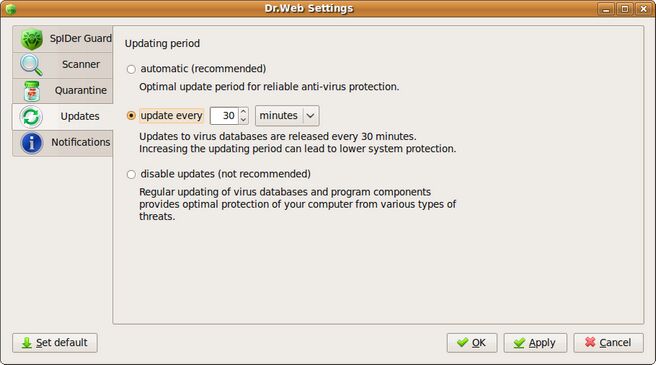|
The Scheduler component can be used to set up schedules for automatic scanning and updating. It is adjusted in the Scanner and Update sections of the Dr.Web for Linux settings.
To set up a scanning schedule
| 1. | Open a settings section of Dr.Web for Linux by selecting Setting item from the Tools menu. |
| 2. | Select Scanner tab and then open a Schedule tab. |
Figure 10. "Schedule" tab for a Scanner.
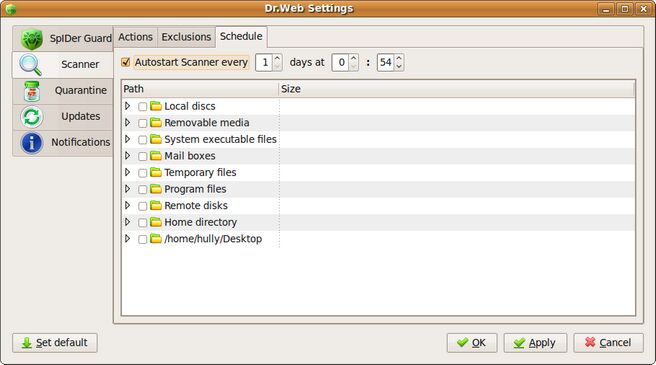
| 3. | Select the check box at the top and specify the time when the next scanning session will be started, and interval between regular scanning sessions. |
| 4. | Select objects for scan. |
To set up an update schedule
| 1. | Open a settings section of Dr.Web for Linux by selecting Setting item from the Tools menu. |
Figure 11. "Update" tab.
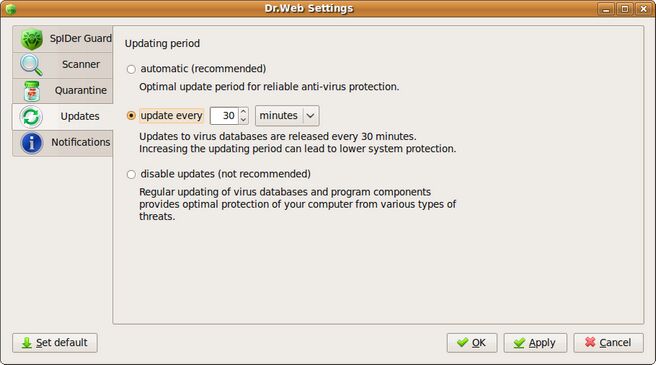
| 3. | Select one of the following options: |
| • | automatic - update using the default interval recommended by Doctor Web company; |
| • | update every - specify custom update interval; |
| • | disable updates - do not perform automatic updates (remember to update manually). |
|